Making it:
Cut off two pieces with two contacts each from the connector. Connect them 1 by 1 with the cable. It would be quite helpful for installing it if the 2 lines of the cable have different colours.
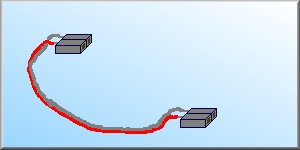
Many CD-ROM and DVD drives do not only have a 4-pin analog output connector but also a digital one with 2 pins. Today many new sound cards, especially the PCI ones, are equipped with a corresponding digital input connector.
Benefits: No noise and the same sound quality as if you read the CD out directly, but without using CPU power.
If you want to connect the drive and the sound card, you will get analogue cables nearly everywhere, but digital ones are a rare thing.
However, putting one together can easily be done within few minutes.
Cut off two pieces with two contacts each from the connector. Connect them 1 by 1 with the cable. It would be quite helpful for installing it if the 2 lines of the cable have different colours.
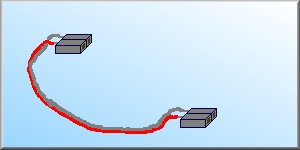

Insert the cable into the connectors ensuring that pin 1 of the CD-ROM output is connected to pin 1 of the sound card input. (Pin 1 is often indicated by a 1 or a special marker, e.g. a triangle or a rectangle. It is quite common that Pin 1 is the only one placed in a rectangular solding pad of the PCB)
Both the digital CD-ROM output and the sound card digital input are SPDIF-compatible. That makes it possible to use them otherwise, with your stereos, for example. However, some CD-ROMs do not send the complete SPDIF data stream which is no problem for sound cards, but may cause certain combinations of CD-ROM drives and Hi-Fi systems being unable to work together.
There won´t be any benefit for playing back DVDs, (S)VCDs or MP3-CDs: These have their sound decoded by the CPU, thus it cannot be obtained at the audio outputs of the drive.